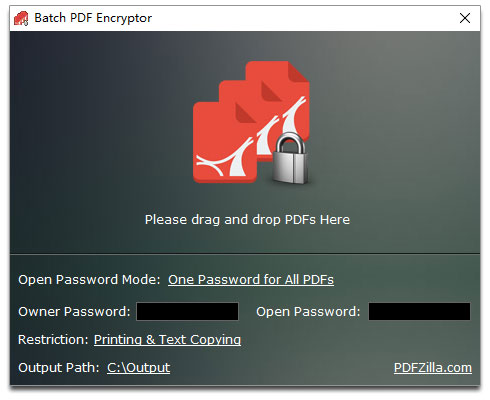Imagine having a tool that can effortlessly secure multiple PDF files all at once, giving you peace of mind about your sensitive information. That's where Batch PDF Encryptor comes in, a user-friendly yet powerful software designed to provide top-notch security for your PDF documents.
Availability:
Let's delve into what makes Batch PDF Encryptor the go-to choice for protecting your important files.
Ultimate Protection Made Simple
We all know how crucial it is to keep our confidential information safe. With Batch PDF Encryptor, you can easily encrypt and restrict multiple PDF files in just a few clicks. No more tedious process of securing files one by one – this tool lets you tackle them all together. Whether you're an individual with a bunch of personal PDFs or a business dealing with loads of important documents, Batch PDF Encryptor saves you time and effort.
We all know how crucial it is to keep our confidential information safe. With Batch PDF Encryptor, you can easily encrypt and restrict multiple PDF files in just a few clicks. No more tedious process of securing files one by one – this tool lets you tackle them all together. Whether you're an individual with a bunch of personal PDFs or a business dealing with loads of important documents, Batch PDF Encryptor saves you time and effort.
Unique Passwords for Maximum Security
One of the standout features of Batch PDF Encryptor is its ability to assign a distinct open password to each PDF file. This means that every single document gets its own unique password, adding an extra layer of security. Imagine your PDFs as locked safes, and only those with the right key (password) can access the valuable content within. This feature ensures that unauthorized eyes stay away from your confidential information.
Tailored Access for Different Needs
Here's where Batch PDF Encryptor really shines. It can automatically generate different random open passwords for each PDF file, all at the same time. Not only does this allow you to protect documents with varying levels of sensitivity, but it also makes it super convenient to share specific files with specific people. Think about it – you can create different levels of access for your colleagues, friends, or family members. It's like having a bunch of individual safes, each with its own unique combination.
Effortless Management with One Password
While having unique passwords is great, managing them can become a headache. That's why Batch PDF Encryptor also offers the option to set a single password for multiple PDFs. This way, you can simplify your security management without compromising on protection. It's like having a master key that opens multiple safes – convenient and secure.
Put a Stop to Unauthorized Printing and Text Copying
Beyond just password protection, Batch PDF Encryptor goes the extra mile. You can easily apply restrictions on printing and text copying for your PDFs. This means that even if someone manages to open the PDF, they won't be able to print it out or copy the text content. It's a smart way to maintain control over how your documents are used, ensuring that only those who should have access can fully utilize them.
Your Easy-to-Use Security Companion
Using Batch PDF Encryptor is a breeze. The user-friendly interface guides you through the process step by step, making it accessible even if you're not a tech whiz. You don't need to be a computer expert to keep your PDFs safe and sound.
Conclusion: Your PDFs, Your Control
In a world where digital security is paramount, Batch PDF Encryptor steps up to the plate as a reliable and efficient solution. With its batch processing capability, unique password features, and additional security measures, it covers all the bases to protect your sensitive information. Whether you're safeguarding personal documents or important business files, Batch PDF Encryptor has your back.
So why wait? Take control of your PDF security today with Batch PDF Encryptor. Your files deserve the best protection, and that's exactly what this tool delivers – security made simple.
File size: 4.6 MB
OS: Windows 7, Windows 8, Windows 10, Windows 11 or later.
Download: https://www.pdfzilla.com/batchpdfencryptor.html
Download: https://www.pdfzilla.com/batchpdfencryptor.html