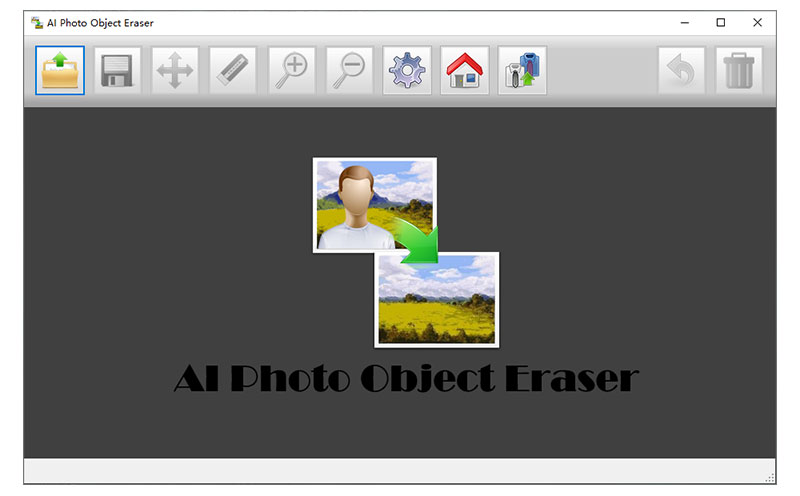Introducing AI Photo Object Eraser – a user-friendly Windows AI image tool that effortlessly removes unwanted elements from your photos, all without the need for an internet connection. This offline desktop program prioritizes your photo privacy by keeping all operations local.
Powered by a compact AI model, the AI Image Object Eraser runs exceptionally fast, ensuring smooth performance even on lower-configured computers. With a modest 32 MB installer size, it won't hog your system resources or disk space.
Not just limited to JPG and PNG formats, this tool supports transparent PNG files, allowing you to edit images without compromising transparency or quality. This feature proves especially handy for working with images featuring transparent backgrounds.
Powered by a compact AI model, the AI Image Object Eraser runs exceptionally fast, ensuring smooth performance even on lower-configured computers. With a modest 32 MB installer size, it won't hog your system resources or disk space.
Not just limited to JPG and PNG formats, this tool supports transparent PNG files, allowing you to edit images without compromising transparency or quality. This feature proves especially handy for working with images featuring transparent backgrounds.
Key Features of AI Photo Object Eraser
- Privacy First: Operates locally offline, ensuring your photos stay private with no need for internet connections or photo uploads.
- Efficient AI Model: Runs at lightning speed, consuming minimal system resources for a smooth experience on various computer configurations.
- Versatile Format Support: Works seamlessly with both JPG and PNG formats, including transparent PNG files.
- Undo and Reset Options: Easily correct mistakes with the "Undo" and "Reset" functions.
- Portable ZIP Version: Take it on the go with the portable ZIP version, providing flexibility and convenience.
Supported Languages
English, German, French, Italian, Spanish, Dutch, Greek, Portuguese, Polish, Chinese, Japanese, Korean, Vietnamese, Malay, Indonesian, and Thai.
System Requirements
English, German, French, Italian, Spanish, Dutch, Greek, Portuguese, Polish, Chinese, Japanese, Korean, Vietnamese, Malay, Indonesian, and Thai.
System Requirements
File Size: 36 MB
Operating System: Windows 7, Windows 8, Windows 10, Windows 11, or later.
Enhance your photo editing experience with AI Photo Object Eraser.
Operating System: Windows 7, Windows 8, Windows 10, Windows 11, or later.
Enhance your photo editing experience with AI Photo Object Eraser.