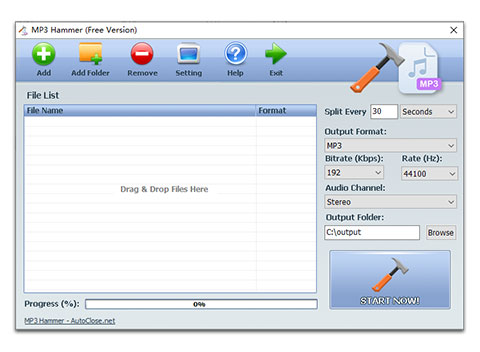What Is MP3 Hammer?
If you've ever struggled with oversized audio files—think hour-long lectures, sprawling podcasts, or continuous music mixes—MP3 Hammer might be the solution you didn’t know you needed. This free Windows utility helps you split MP3 files into equal-duration segments with just a few clicks.
Whether you're organizing study material, prepping audio for upload, or just want bite-sized listening chunks, MP3 Hammer makes it effortless.
Key Features That Make It Stand Out
- Time-Based Splitting: Choose a fixed duration (e.g., 2 minutes), and MP3 Hammer slices your file into evenly timed parts.
- Batch Processing: Load multiple files and apply the same split settings across all of them.
- No Re-encoding: It preserves original audio quality by cutting directly through the MP3 stream.
- Multi-Format Support: Works with MP3, WMA, OGG, WAV, FLAC, AAC, and more.
- Simple Interface: Drag-and-drop your files, set your duration, and hit “Hammer It!”
Who Is It For?
MP3 Hammer is perfect for:
- Students: Break down long lectures into manageable study segments.
- Podcasters: Prepare episodes for easier distribution and upload.
- Music Enthusiasts: Split mixes or DJ sets for playlist creation.
- Content Creators: Segment audio for social media or video editing.
How MP3 Hammer Compares to Other MP3 Splitters
While there are many audio editing tools out there—Audacity, mp3DirectCut, WavePad—most are either too complex for simple tasks or require manual effort. MP3 Hammer stands out because:
- It’s purpose-built for segmenting, not editing.
- It’s lightweight and doesn’t hog system resources.
- It’s free with no ads, trials, or feature locks.
- It’s plug-and-play—no setup or audio knowledge required.
If you’re looking for a quick MP3 cutter that doesn’t overwhelm you with options, MP3 Hammer is a refreshing alternative.
Tips for Using MP3 Hammer Effectively
- Choose a logical segment duration: For lectures, 3–5 minutes works well. For music, 1–2 minutes may be better.
- Use batch mode for bulk jobs: Save time by processing multiple files at once.
- Keep original files backed up: While MP3 Hammer doesn’t overwrite, it’s good practice to preserve your source files.
- Try the portable version: If you’re working on shared or restricted systems, the ZIP version is ideal.
Final Verdict
MP3 Hammer is a niche tool that does one thing exceptionally well: splitting MP3s into equal parts. It’s fast, intuitive, and perfect for anyone who wants to organize or repurpose long audio files without diving into complex editing software.
Whether you're a student, podcaster, or just someone with a massive audio archive, MP3 Hammer is worth a download.
Download Now
Standard Installer: 15.6 MB EXE for Windows 7–11
Portable Version: 19 MB ZIP (no installation required)
Both versions are available for free at AutoClose.net