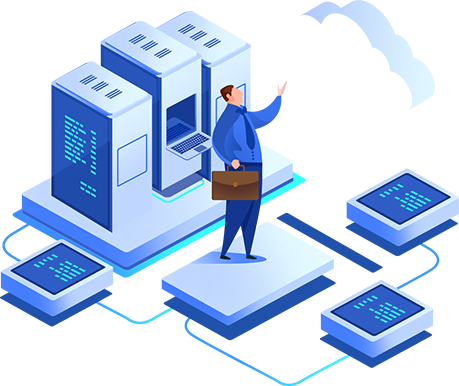CBackup is an outstanding software that provides users with exceptional backup management and recovery capabilities. It is a versatile software that can backup data from multiple sources, enabling users to ensure that their data is protected at all times. CBackup is a cloud-based backup software that can be used to backup data from a wide range of devices, including laptops, desktops, servers, and mobile devices.
In this review, we will explore the different features of CBackup, its benefits, and drawbacks.
Features of CBackup
CBackup is a full-featured backup software that comes with many incredible features that make it stand out from the crowded market. Some of its key features include:
Cloud Backup
CBackup is a cloud-based backup software that enables users to backup data to the cloud easily. With CBackup, you can quickly backup data from multiple devices to the cloud, ensuring that your data is protected at all times.
Multiple Data Sources
Another fantastic feature of CBackup is its ability to backup data from multiple sources. CBackup supports the backup of data from laptops, desktops, mobile devices, and servers, making it an excellent option for businesses that need to backup data from various sources.
Incremental Backup
CBackup supports incremental backup, which means that it only backups new data and changes made since the last backup, reducing data duplication and improving backup speed.
Flexible Backup Schedule
CBackup allows for the scheduling of regular automatic backups of data. Users can set the backup frequency, time and days allowing for the automation of the backup process.
Restore Files
CBackup enables users to quickly restore their data from the cloud in case of data loss or corruption.
Benefits of CBackup
CBackup provides users with several benefits, which include:
Ease of Use
CBackup is an easy-to-use software that requires little to no technical knowledge. It comes with a user-friendly and intuitive interface that simplifies the backup process for users, making it an excellent option for businesses that do not have a dedicated IT team.
Secure Backup
CBackup employs advanced encryption techniques to secure users’ data, ensuring that data is protected from unauthorized access. The software uses 256-bit AES encryption, which is a secure and robust encryption standard.
Reduces Risks of Data Loss
CBackup eliminates the risks of data loss by backing up data to the cloud. The cloud is a secure and reliable backup location, making it an excellent option for users concerned about data loss.
Improved Productivity
With CBackup, businesses can focus on other critical aspects of their operations, knowing that their data is safe and secure. The software automates the backup process, reducing the need for manual backups, and allowing users to focus on other vital tasks.
Drawbacks of CBackup
Despite the many benefits of CBackup, a few drawbacks could be improved. One of the significant disadvantages of CBackup is its limited backup options. Unlike other similar software in the market, CBackup only offers cloud backup options, which may not be suitable for some businesses that require local backup options.
Another drawback of CBackup is its limited backup size, as the software limits data backup to 100GB, which may not be sufficient for businesses with large data backup requirements.
Pricing
CBackup offers several pricing options, starting from $4/month, with a free version available, ideal for individual users or small businesses with minimal data backup requirements. The Standard plan offers 3000 GB of backup space and allows for the backup of up to five devices. The Professional plan offers 10000GB of backup space, and the Business plan offers unlimited backup space, making it an excellent option for businesses with large backup requirements.
Conclusion
CBackup is an excellent cloud backup solution that offers businesses and individuals reliable data backup options, secure cloud storage and hassle-free restoration. It offers advanced features such as incremental backup, flexible backup schedules, and automatic backup, coupled with robust security measures that guarantee the safety of user data. Although the limited backup options and storage space could be improved, CBackup remains an excellent option for businesses with minimal to midsize data backup requirements, and its pricing is competitive against similar backup services in the market.