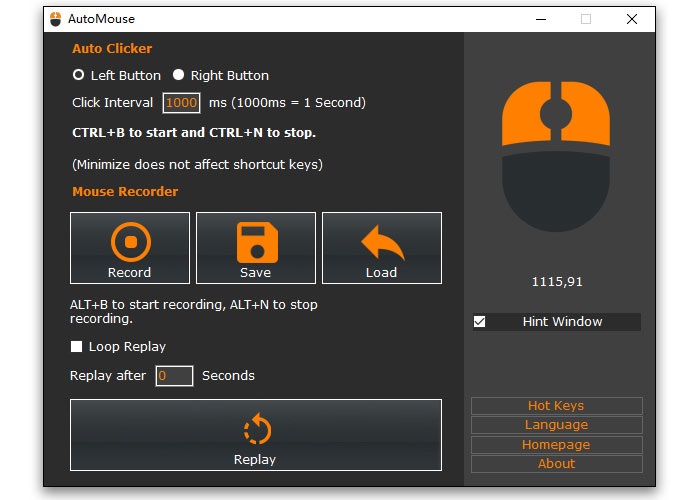A new handy Windows automatic mouse clicker software tool with mouse behaviour recorder and simulator functions.
AutoClose, Inc. has recently announced AutoMouse V1.0, an automatic mouse clicker and recorder software utility that enables automating mouse activities, from auto-clicking to recording the cursor's activity and playback.
In addition to simulating left and right mouse button clicks on a fixed position on the screen at the millisecond level, AutoMouse can perform a great deal of repetitive work for users with the loop function in mouse recording. This feature enables users to record mouse tracks and clicks and then let the mouse repeat those actions in a loop until they quit it using hotkeys. Every X second, the automation will just be replayed by the looping.
Certain workloads may benefit from recording cursor actions, and doing so is fairly simple to do. By pressing the Record button, AutoMouse will begin capturing mouse activity that it will subsequently reproduce. Both mouse inputs and cursor movements will be taken into consideration.
Hotkeys are also supported by AutoMouse. With only a few keystrokes, it is possible to launch the Auto Clicker, choose when to record inputs, and decide when to replay them all without having to concentrate on the application window.
Users have the option to replay recorded mouse behaviour immediately after completion or to save recordings as an AMR file for later playback. There is a "Replay After" option that allows users to adjust the start-delay time in seconds if necessary.
Highlights of AutoMouse
- Simulate Mouse Clicks in a High Speed
- Record and Replay Mouse Behavior
- Save Mouse Behavior Record to a File
- Simulate Mouse Behavior in Loop
- Delay Mouse Replay Start
- Left & Right Mouse Button Clicking
- Hot Keys
- Multilingual
Availability
Homepage: https://autoclose.net/automous
File Size: 1.2 MB
Windows Versions: Windows 7/Windows 8/Windows 10/Windows 11 and Servers
Portable ZIP format version (180 KB) is available